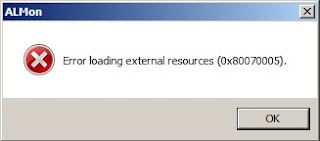
If you have encouter above error or your sophos anti-virus keep alert Shh/Updater-B Virus Detected, please follow the step as below to solve.
Actually, it is not virus. It's one of the file that need by Sophos for Auto Update task.
- Lauch Sophos Endpoiint Security and Control and Enable Live Protection as shown in picture.
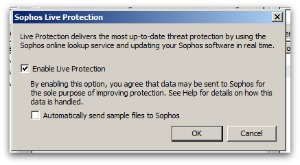
Check your system downloaded "javab-jd.ide" file or not as shown below. This is to ensure your anti-virus is latest updated or not. If not updated, try to update ASAP.
32-bit: C:\Program Files\Sophos\Sophos Anti-virus\
64-bit: C:\Program Files (x86)\Sophos\Sophos Anti-virus\
- Configure On Access Scanning and Windows Exclusions on Sophos Anti-Virus Policy as below,
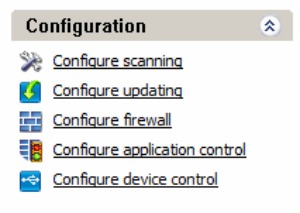
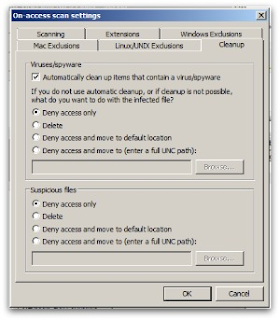
C:\Documents and Settings\All Users\Application Data\Sophos\
C:\Program Files\Sophos\
C:\Program Files (x86)\Sophos\
C:\ProgramData\Sophos\
C:\Windows\temp\sophos_autoupdate1.dir\
C:\Progra~1\Sophos\
C:\Progra~2\Sophos\
C:\Docume~1\AllUse~1\Applic~1\Sophos\
Do not forget to check "Exclude remote files" checkbox.
Then Update your Sophos by using Sophos Control Center or Console.
If updating is OK. You issue solved. If updating task got "Unexpected error", please go to below link and download zip file.
http://downloads.sophos.com/tools/SUMUpdateIDEFix.zip
Unzip downloaded file to under C: drive and Run it As Administrator.
Update your Sophos again then. Your Sophos should be OK now.
Now you might need to clean previous Qurantined Alert. To clean those alert, please go to below link.
http://sophserv.sophos.com/repo_kb/118328/file/fpack.txt
Copy all the text from opened web page and paste it to Notepad and save it as Batch file ".bat" file format. Then Run it as Administrator.
All previous qurantined alert will be clean.
OK. Your Sophos Issue solved now.
This is solution for only for Sophos Endpoint Secutiry and Control.
For detail reference for all Sophos Products, please go and read below links,
http://www.sophos.com/en-us/support/knowledgebase/118311.aspx
http://www.sophos.com/en-us/support/knowledgebase/118327.aspx
http://www.sophos.com/en-us/support/knowledgebase/118328.aspx
http://www.sophos.com/en-us/support/knowledgebase/118329.aspx
http://www.sophos.com/en-us/support/knowledgebase/118332.aspx
May you all be happy.
(Be knowlegeable, pass it on then)
Comments
Post a Comment